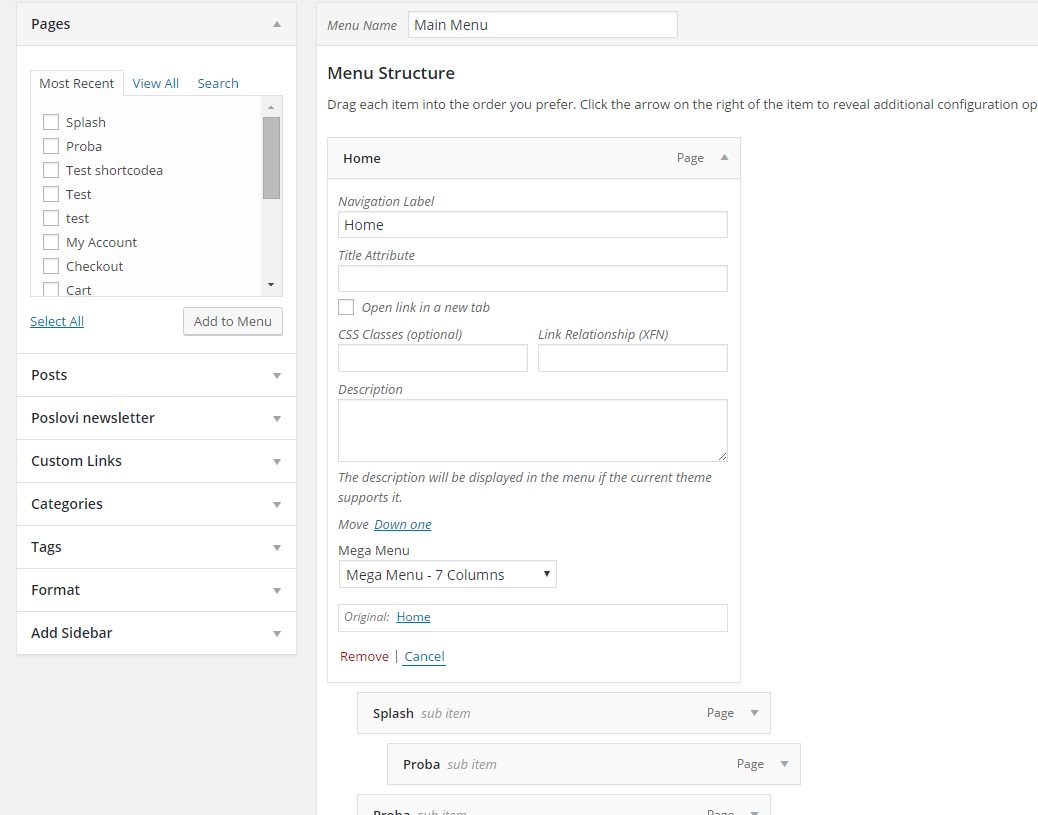изменить WordPress Walker_Nav_Menu
Я пытаюсь изменить меню навигационного меню, чтобы в каждом li было мега-меню с классом has-mega-menu, а во всех остальных li — меню по умолчанию.
class Mega_Menu extends Walker_Nav_Menu {
public function start_el( &$output, $item, $depth = 0, $args = array(), $id = 0 ) {
$location = 'mega_menu';
$css_class = 'has-mega-menu';
$locations = get_nav_menu_locations();
$indent = ( $depth ) ? str_repeat( "\t", $depth ) : '';
$classes = empty( $item->classes ) ? array() : (array) $item->classes;
$classes[] = 'menu-item-' . $item->ID;
$args = apply_filters( 'nav_menu_item_args', $args, $item, $depth );
$class_names = join( ' ', apply_filters( 'nav_menu_css_class', array_filter( $classes ), $item, $args, $depth ) );
$class_names = $class_names ? ' class="' . esc_attr( $class_names ) . '"' : '';
$id = apply_filters( 'nav_menu_item_id', 'menu-item-'. $item->ID, $item, $args, $depth );
$id = $id ? ' id="' . esc_attr( $id ) . '"' : '';
$output .= $indent . '<li' . $id . $class_names .'>';
$atts = array();
$atts['title'] = ! empty( $item->attr_title ) ? $item->attr_title : '';
$atts['target'] = ! empty( $item->target ) ? $item->target : '';
$atts['rel'] = ! empty( $item->xfn ) ? $item->xfn : '';
$atts['href'] = ! empty( $item->url ) ? $item->url : '';
if ( is_array($item->classes) && in_array( $css_class, $item->classes) ){
if ( isset( $locations[ 'mega_menu' ] ) ) {
$menu = get_term( $locations[ 'mega_menu' ], 'nav_menu' );
if ( $items = wp_get_nav_menu_items( $menu->name ) ) {
foreach ( $items as $item ) {
$output .= "<a href=\"{$item->url}\">{$item->title}</a>";
if ( is_active_sidebar( 'mega-menu-widget-area-' . $item->ID ) ) {
$output .= "<div id=\"mega-menu-{$item->ID}\" class=\"mega-menu\">";
dynamic_sidebar( 'mega-menu-widget-area-' . $item->ID );
$output .="</div>";
}
}
}
}
}
$atts = apply_filters( 'nav_menu_link_attributes', $atts, $item, $args, $depth );
$attributes = '';
foreach ( $atts as $attr => $value ) {
if ( ! empty( $value ) ) {
$value = ( 'href' === $attr ) ? esc_url( $value ) : esc_attr( $value );
$attributes .= ' ' . $attr . '="' . $value . '"';
}
}
/** This filter is documented in wp-includes/post-template.php */
$title = apply_filters( 'the_title', $item->title, $item->ID );
$title = apply_filters( 'nav_menu_item_title', $title, $item, $args, $depth );
$item_output = $args->before;
$item_output .= '<a'. $attributes .'>';
$item_output .= $args->link_before . $title . $args->link_after;
$item_output .= '</a>';
$item_output .= $args->after;
$output .= apply_filters( 'walker_nav_menu_start_el', $item_output, $item, $depth, $args );
}
public function end_el( &$output, $item, $depth = 0, $args = array() ) {
$output .= "</li>\n";
}
}
проблема в том, что у меня в моем мегаменю все пункты моего меню
Решение
Хорошо, я помню, как почти разбирал эту проблему раньше, поэтому я вернулся к ней и решил ее. Я надеюсь, что это поможет любому, кто читает это.
Суть можно найти здесь: нажмите, чтобы суть.
Сначала ваше меню ходок. Я добавил Walker с боковыми панелями в меню и мегаменю, так что вы даже можете поместить свои боковые панели (виджеты) в мегамену, если хотите (аккуратный трюк: D)
<?php
// Allow HTML descriptions in WordPress Menu
remove_filter( 'nav_menu_description', 'strip_tags' );
function my_plugin_wp_setup_nav_menu_item( $menu_item ) {
if ( isset( $menu_item->post_type ) ) {
if ( 'nav_menu_item' == $menu_item->post_type ) {
$menu_item->description = apply_filters( 'nav_menu_description', $menu_item->post_content );
}
}
return $menu_item;
}
add_filter( 'wp_setup_nav_menu_item', 'my_plugin_wp_setup_nav_menu_item' );class my_custom_walker_nav_menu extends Walker_Nav_Menu {
public function display_element($el, &$children, $max_depth, $depth = 0, $args, &$output){
$id = $this->db_fields['id'];
if(isset($children[$el->$id])){
$el->classes[] = 'has_children';
}
parent::display_element($el, $children, $max_depth, $depth, $args, $output);
}// add classes to ul sub-menus
function start_lvl( &$output, $depth = 0, $args = array() ) {
// depth dependent classes
$indent = ( $depth > 0 ? str_repeat( "\t", $depth ) : '' ); // code indent
$display_depth = ( $depth + 1); // because it counts the first submenu as 0
$classes = array(
'navi',
( $display_depth ==1 ? 'first' : '' ),
( $display_depth >=2 ? 'navi' : '' ),
'menu-depth-' . $display_depth
);
$class_names = implode( ' ', $classes );
// build html
$output .= "\n" . $indent . '<ul class="' . $class_names . '">' . "\n";
}
// add main/sub classes to li's and links
function start_el( &$output, $item, $depth = 0, $args = array(), $id = 0 ) {
global $wp_query;
$indent = ( $depth > 0 ? str_repeat( "\t", $depth ) : '' ); // code indent
static $is_first;
$is_first++;
// depth dependent classes
$depth_classes = array(
( $depth == 0 ? 'main-menu-item' : '' ),
( $depth >=2 ? 'navi' : '' ),
( $is_first ==1 ? 'menu-first' : '' ),
'menu-item-depth-' . $depth
);
$depth_class_names = esc_attr( implode( ' ', $depth_classes ) );
// passed classes
$classes = empty( $item->classes ) ? array() : (array) $item->classes;
$class_names = esc_attr( implode( ' ', apply_filters( 'nav_menu_css_class', array_filter( $classes ), $item ) ) );
$post_meta_array = get_post_meta($item->ID);
$is_megamenu = $post_meta_array['_menu_item_megamenu'][0];
$is_mega_menu = ($is_megamenu !== '') ? true : false;
$use_desc = (strpos($class_names, 'use_desc') !== false) ? true : false;
$no_title = (strpos($class_names, 'no_title') !== false) ? true : false;
$is_sidebar = (strpos($class_names, 'menu_sidebar') !== false) ? true : false;
if(!$is_mega_menu){
$class_names .= ' normal_menu_item';
} else{
$class_names .= ' '.$is_megamenu;
}
// build html
$output .= $indent . '<li a id="nav-menu-item-'. $item->ID . '" class="' . $depth_class_names . ' ' . $class_names . '">';
// link attributes
$attributes = ! empty( $item->attr_title ) ? ' title="' . esc_attr( $item->attr_title ) .'"' : '';
$attributes .= ! empty( $item->target ) ? ' target="' . esc_attr( $item->target ) .'"' : '';
$attributes .= ! empty( $item->xfn ) ? ' rel="' . esc_attr( $item->xfn ) .'"' : '';
$attributes .= ! empty( $item->url ) ? ' href="' . (($item->url[0] == "#" && !is_front_page()) ? esc_url(home_url('/')) : '') . esc_attr($item->url) .'"' : '';
$attributes .= ' class="menu-link '.((strpos($item->url,'#') === false) ? '' : 'scroll').' ' . ( $depth > 0 ? 'sub-menu-link' : 'main-menu-link' ) . '"';
$html_output = ($use_desc) ? '<div class="description_menu_item">'.$item->description.'</div>' : '';
if ($is_sidebar) {
ob_start();
dynamic_sidebar($item->description);
$sidebar_html = ob_get_clean();
$sidebar_output = '<div class="sidebar_menu_item">'.$sidebar_html.'</div>';
$item_output = $sidebar_output;
} else{
$item_output = (!$no_title) ? '<a ' . $attributes . '><span>' . apply_filters( 'the_title', $item->title, $item->ID ) . '</span></a>'. $html_output : $html_output;
}
// build html
$output .= apply_filters( 'walker_nav_menu_start_el', $item_output, $item, $depth, $args ).( ($is_mega_menu) ? '<div class="sf-mega"><div class="sf-mega-inner clearfix">':'');
}
function end_el( &$output, $item, $depth = 0, $args = array() ) {
$classes = empty( $item->classes ) ? array() : (array) $item->classes;
$class_names = esc_attr( implode( ' ', apply_filters( 'nav_menu_css_class', array_filter( $classes ), $item ) ) );
$is_mega_menu = (strpos($class_names,'mega') !== false) ? true : false;
$output .= (($is_mega_menu)?'</div></div>':'') . "</li>\n";
}
}
// Megamenu in menu. Modified original file by Weston Ruter on https://gist.github.com/westonruter/3802459
add_action( 'init', array( 'my_custom_Nav_Menu_Item_Custom_Fields', 'setup' ) );
class my_custom_Nav_Menu_Item_Custom_Fields {
static $options = array(
'item' => '
<div class="additional-menu-field-{name} {container_class}">
<style scoped>
.additional-menu-field-megamenu{display:inline-block;}
</style>
<label for="edit-menu-item-{name}-{id}">{label}</label>
<div class="megamenu">
<select name="{name}" id="select-mega-menu-{id}">
<option value="">Default Standard Menu</option>
<option value="{mega1}">Mega Menu - Single Column</option>
<option value="{mega2}">Mega Menu - 2 Columns</option>
<option value="{mega3}">Mega Menu - 3 Columns</option>
<option value="{mega4}">Mega Menu - 4 Columns</option>
<option value="{mega5}">Mega Menu - 5 Columns</option>
<option value="{mega6}">Mega Menu - 6 Columns</option>
<option value="{mega7}">Mega Menu - 7 Columns</option>
</select>
<input type="{input_type}" id="edit-menu-item-{name}-{id}" class="widefat code edit-menu-item-{name}" name="menu-item-{name}[{id}]" value="{value}">
</div>
</div>
',
);
static function setup() {
self::$options['fields'] = array(
'megamenu' => array(
'name' => 'megamenu',
'label' => esc_html__('Mega Menu', 'my_custom'),
'container_class' => 'menu-megamenu',
'input_type' => 'hidden',
),
);
add_filter( 'wp_edit_nav_menu_walker', function () {
return 'my_custom_Walker_Nav_Menu_Edit';
});
add_filter( 'my_custom_nav_menu_item_additional_fields', array( __CLASS__, '_add_fields' ), 10, 5 );
add_action( 'save_post', array( __CLASS__, '_save_post' ) );
}
static function get_fields_schema() {
$schema = array();
foreach(self::$options['fields'] as $name => $field) {
if (empty($field['name'])) {
$field['name'] = $name;
}
$schema[] = $field;
}
return $schema;
}
static function get_menu_item_postmeta_key($name) {
return '_menu_item_' . $name;
}
/**
* Inject the
* @hook {action} save_post
*/
static function _add_fields($new_fields, $item_output, $item, $depth, $args) {
$schema = self::get_fields_schema($item->ID);
foreach($schema as $field) {
$field['value'] = get_post_meta($item->ID, self::get_menu_item_postmeta_key($field['name']), true);
$field['id'] = $item->ID;
//Tried to implement selected() here but was unsuccesfull, so I just left it like this, the mega fields aren't necessary, you can add them by hand
$field['mega1'] = 'mega1';
$field['mega2'] = 'mega2';
$field['mega3'] = 'mega3';
$field['mega4'] = 'mega4';
$field['mega5'] = 'mega5';
$field['mega6'] = 'mega6';
$field['mega7'] = 'mega7';
$new_fields .= str_replace(
array_map(function($key){ return '{' . $key . '}'; }, array_keys($field)),
array_values(array_map('esc_attr', $field)),
self::$options['item']
);
}
return $new_fields;
}
/**
* Save the newly submitted fields
* @hook {action} save_post
*/
static function _save_post($post_id) {
if (get_post_type($post_id) !== 'nav_menu_item') {
return;
}
$fields_schema = self::get_fields_schema($post_id);
foreach($fields_schema as $field_schema) {
$form_field_name = 'menu-item-' . $field_schema['name'];
if (isset($_POST[$form_field_name][$post_id])) {
$key = self::get_menu_item_postmeta_key($field_schema['name']);
$value = stripslashes($_POST[$form_field_name][$post_id]);
update_post_meta($post_id, $key, $value);
}
}
}
}
require_once ABSPATH . 'wp-admin/includes/nav-menu.php';
class my_custom_Walker_Nav_Menu_Edit extends Walker_Nav_Menu_Edit {
function start_el(&$output, $item, $depth, $args) {
$item_output = '';
parent::start_el($item_output, $item, $depth, $args);
$new_fields = apply_filters( 'my_custom_nav_menu_item_additional_fields', '', $item_output, $item, $depth, $args );
// Inject $new_fields before: <div class="menu-item-actions description-wide submitbox">
if ($new_fields) {
$item_output = preg_replace('/(?=<div[^>]+class="[^"]*submitbox)/', $new_fields, $item_output);
}
$output .= $item_output;
}
}
//Sidebars in Menu
if ( !class_exists('sidebars_custom_menu')) {
class sidebars_custom_menu {
public function add_nav_menu_meta_boxes() {
add_meta_box(
'sidebar_menu_add',
esc_html__('Add Sidebar', 'my_custom'),
array( $this, 'nav_menu_link'),
'nav-menus',
'side',
'low'
);
}
public function nav_menu_link() {?>
<div id="posttype-sidebars" class="posttypediv">
<div id="tabs-panel-sidebars" class="tabs-panel tabs-panel-active">
<ul id ="sidebars-checklist" class="categorychecklist form-no-clear">
<?php
$i = -1;
foreach ( $GLOBALS['wp_registered_sidebars'] as $sidebar ) {
ob_start();
dynamic_sidebar($sidebar['id']);
$sidebar_html = ob_get_clean();
?>
<li>
<label class="menu-item-title">
<input type="checkbox" class="menu-item-checkbox" name="menu-item[<?php echo esc_attr($i); ?>][menu-item-object-id]" value="<?php echo $sidebar['id']; ?>"> <?php echo ucwords( $sidebar['name'] ); ?>
</label>
<input type="hidden" class="menu-item-type" name="menu-item[<?php echo esc_attr($i); ?>][menu-item-type]" value="custom">
<input type="hidden" class="menu-item-attr-title" name="menu-item[<?php echo esc_attr($i); ?>][menu-item-attr-title]" value="<?php echo ucwords( $sidebar['name'] ); ?>">
<input type="hidden" class="menu-item-title" name="menu-item[<?php echo esc_attr( $i ); ?>][menu-item-title]" value=" " />
<input type="hidden" class="menu-item-url" name="menu-item[<?php echo esc_attr($i); ?>][menu-item-url]" value="">
<input type="hidden" class="menu-item-classes" name="menu-item[<?php echo esc_attr($i); ?>][menu-item-classes]" value="menu_sidebar">
<input type="hidden" class="menu-item-description" name="menu-item[<?php echo esc_attr($i); ?>][menu-item-description]" value="<?php echo $sidebar['id']; ?>">
</li>
<?php
$i --;
}
?>
</ul>
</div>
<p class="button-controls">
<span class="list-controls">
<a href="<?php echo admin_url( 'nav-menus.php?page-tab=all&selectall=1#posttype-sidebars' ); ?>" class="select-all"><?php esc_html_e('Select All', 'my_custom'); ?></a>
</span>
<span class="add-to-menu">
<input type="submit" class="button-secondary submit-add-to-menu right" value="<?php esc_html_e('Add to Menu', 'my_custom');?>" name="add-post-type-menu-item" id="submit-posttype-sidebars">
<span class="spinner"></span>
</span>
</p>
</div>
<?php }
}
}
$custom_nav = new sidebars_custom_menu;
add_action('admin_init', array($custom_nav, 'add_nav_menu_meta_boxes'));
Я не буду вдаваться в подробности о том, что к чему (я оставлю это для своего сайта позже), но просто поверьте мне, это работает: D
Также вам нужно немного JS помочь с change события и параметры остаются выбранными. Добавьте это в отдельный файл .js, который вы будете включать только в nav-menus.php страница
jQuery(document).ready(function($) {
"use strict";
$(document).on('change', '.megamenu select', function(){
var $this = $(this);
$this.next().val( $this.val() );
});
$('.megamenu select').each(function(){
var $this = $(this);
var selected = $this.next().val();
var option_length = $this.find('option').length;
for (var i = 0; i < option_length; i++) {
if ($($this.find('option')[i]).val() == selected) {
$($this.find('option')[i]).attr('selected', 'selected');
}
}
});
});
Это даст вам что-то вроде этого:
Теперь единственная вещь, которую я не включил, это CSS. Но вы можете понять это, не так сложно. В основном, это главное:
.mega1 .sf-mega-inner > ul > li{width: 100%;}
.mega2 .sf-mega-inner > ul > li{width: 50%;}
.mega3 .sf-mega-inner > ul > li{width: 33.33333333333333%;}
.mega4 .sf-mega-inner > ul > li{width: 25%;}
.mega5 .sf-mega-inner > ul > li{width: 20%;}
.mega6 .sf-mega-inner > ul > li{width: 16.66666666666667%;}
.mega7 .sf-mega-inner > ul > li{width: 14.28571428571429%;}
Это установит ширину вашего li S внутри мегаменю меню. Вам также нужно будет установить их как float:left (простой способ), или как inline-block элементы с vertical-align:top и font-size:0 на родителя ul элемент (чтобы они подходили).
Надеюсь, это поможет с проблемой мегамену: D
Другие решения
Других решений пока нет …