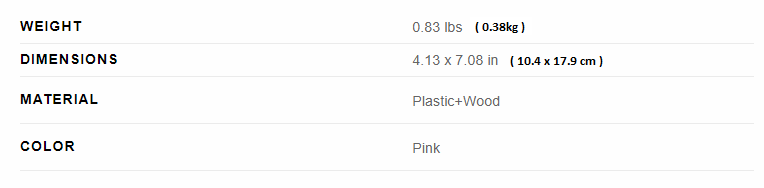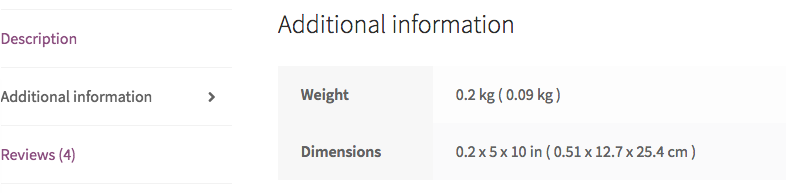Добавить другие отображаемые размеры и весовые единицы в Woocommerce
может ли кто-нибудь поделиться кодом функции, чтобы иметь другую единицу измерения помимо веса и измерения в Woocommerce?
Пример как изображение ниже
Решение
обновленный — Следующий код добавит к отображаемым по умолчанию размерам и весу значения дополнительных преобразованных единиц по желанию:
add_filter( 'woocommerce_format_weight', 'custom_format_weight', 20, 2 );
function custom_format_weight( $weight_string, $weight ){
// Format decimals from default weight value
$weight_string = wc_format_localized_decimal( $weight );
// Format decimals from custom converted weight value
$weight_string2 = wc_format_localized_decimal( round($weight * 0.45359237, 2) );
if ( ! empty( $weight_string ) ) {
$weight_string2 = ' ( ' . $weight_string2 . ' ' . __( 'kg', 'woocommerce' ) . ' )';
$weight_string .= ' ' . get_option( 'woocommerce_weight_unit' ) . $weight_string2;
} else {
$weight_string = __( 'N/A', 'woocommerce' );
}
return $weight_string;
}
add_filter( 'woocommerce_format_dimensions', 'custom_format_dimensions', 20, 2 );
function custom_format_dimensions( $dimension_string, $dimensions ){
// Initializing variable
$dimentions2 = array();
// Loop though dimensions array (and set custom converted formatted decimals values in a new array)
foreach( $dimensions as $key => $value ){
$dimentions2[$key] = wc_format_localized_decimal( round($value * 2.54, 2) );
}
// Format default dimentions in a string
$dimension_string = implode( ' x ', array_filter( array_map( 'wc_format_localized_decimal', $dimensions ) ) );
if ( ! empty( $dimension_string ) ) {
// Format custom converted array in a string and append it to default formatted dimensions string
$dimension_string2 = ' ( ' . implode( ' x ', $dimentions2 ) . ' ' . __( 'cm', 'woocommerce' ) . ' )';
$dimension_string .= ' ' . get_option( 'woocommerce_dimension_unit' ) . $dimension_string2;
} else {
$dimension_string = __( 'N/A', 'woocommerce' );
}
return $dimension_string;
}
Код помещается в файл function.php вашей активной дочерней темы (или активной темы). проверено и работает.
Другие решения
Других решений пока нет …