Android: приложение не загружает видео на сервер Apache
У меня есть приложение для Android, где пользователь может снять видео, а затем нажать кнопку, чтобы загрузить видео в папку с именем «Uploads», расположенную на localhost. Когда я запускаю приложение на эмуляторе, все работает так, как положено. Но когда я запускаю его на реальном устройстве Android, видео не загружается в мою папку «Uploads», и я получаю «Не удалось переместить файл!» ответ.
Вот скрипт PHP, который я использую для перемещения файла:
<?php
// Path to move uploaded files
$target_path = "Uploads/";
// array for final json respone
$response = array();
// getting server ip address
$server_ip = gethostbyname(gethostname());
// final file url that is being uploaded
$file_upload_url = 'http://' . $server_ip . '/' . 'UploadedVideos' . '/' . $target_path;
chmod($_SERVER['DOCUMENT_ROOT'] . '/' . 'UploadedVideos' . '/' . 'Uploads', 0777);
if (isset($_FILES['video']['name'])) {
$target_path = $target_path . basename($_FILES['video']['name']
try {
// Throws exception incase file is not being moved
if (!move_uploaded_file($_FILES['video']['tmp_name'], $target_path)) {
// make error flag true
$response['error'] = true;
$response['message'] = 'Could not move the file!';
} else {
// File successfully uploaded
$response['message'] = 'File uploaded successfully!';
$response['error'] = false;
$response['file_path'] = $file_upload_url . basename($_FILES['video']['name']);
}
} catch (Exception $e) {
// Exception occurred. Make error flag true
$response['error'] = true;
$response['message'] = $e->getMessage();
}
} else {
// File parameter is missing
$response['error'] = true;
$response['message'] = 'Not received any file!F';
}
// Echo final json response to client
echo json_encode($response);
?>
Я думаю, что это связано с разрешениями на запись в папке «Uploads» в Windows 8.1, поэтому я спрашиваю вас: как я могу дать разрешение на запись в папку, чтобы она была доступна с устройства Android?
Изменить: UploadActivity.java
public class UploadActivity extends Activity {
// LogCat tag
private static final String TAG = MainActivity.class.getSimpleName();
private ProgressBar progressBar;
private String filePath = null;
public String serverPath;
private TextView txtPercentage;
SQLiteDatabase db;
private VideoView vidPreview;
private Button btnUpload;
long totalSize = 0;@Override
protected void onCreate(Bundle savedInstanceState) {
super.onCreate(savedInstanceState);
setContentView(R.layout.activity_upload);
txtPercentage = (TextView) findViewById(R.id.txtPercentage);
btnUpload = (Button) findViewById(R.id.btnUpload);
progressBar = (ProgressBar) findViewById(R.id.progressBar);
vidPreview = (VideoView) findViewById(R.id.videoPreview);
// Receiving the data from previous activity
Intent i = getIntent();
// image or video path that is captured in previous activity
filePath = i.getStringExtra("filePath");
serverPath = i.getStringExtra("serverPath");if (filePath != null) {
// Displaying video on the screen
previewMedia();
} else {
Toast.makeText(getApplicationContext(),
"Sorry, file path is missing!", Toast.LENGTH_LONG).show();
}
btnUpload.setOnClickListener(new View.OnClickListener() {
@Override
public void onClick(View v) {
// uploading the file to server
new UploadFileToServer().execute();
}
});
}
/**
* Displaying captured image/video on the screen
* */
private void previewMedia() {vidPreview.setVisibility(View.VISIBLE);
vidPreview.setVideoPath(filePath);
// start playing
vidPreview.start();
}
/**
* Uploading the file to server
* */
public class UploadFileToServer extends AsyncTask<Void, Integer, String> {
@Override
protected void onPreExecute() {
// setting progress bar to zero
progressBar.setProgress(0);
super.onPreExecute();
}
@Override
protected void onProgressUpdate(Integer... progress) {
// Making progress bar visible
progressBar.setVisibility(View.VISIBLE);
// updating progress bar value
progressBar.setProgress(progress[0]);
// updating percentage value
txtPercentage.setText(String.valueOf(progress[0]) + "%");
}
@Override
protected String doInBackground(Void... params) {
return uploadFile();
}
@SuppressWarnings("deprecation")
public String uploadFile() {
String responseString = null;
HttpClient httpclient = new DefaultHttpClient();
HttpPost httppost = new HttpPost(Config.FILE_UPLOAD_URL);
try {
AndroidMultiPartEntity entity = new AndroidMultiPartEntity(
new AndroidMultiPartEntity.ProgressListener() {
@Override
public void transferred(long num) {
publishProgress((int) ((num / (float) totalSize) * 100));
}
});
File sourceFile = new File(filePath);
// Adding file data to http body
entity.addPart("video", new FileBody(sourceFile));
totalSize = entity.getContentLength();
httppost.setEntity(entity);
// Making server call
HttpResponse response = httpclient.execute(httppost);
HttpEntity r_entity = response.getEntity();
int statusCode = response.getStatusLine().getStatusCode();
if (statusCode == 200) {
// Server response
Bitmap thumb = ThumbnailUtils.createVideoThumbnail(filePath,
MediaStore.Images.Thumbnails.MINI_KIND);
ByteArrayOutputStream stream = new ByteArrayOutputStream();
thumb.compress(Bitmap.CompressFormat.JPEG, 100, stream);
byte[] thumbnailBitmapBytes = stream.toByteArray();
db=openOrCreateDatabase("TwentyThree", Context.MODE_PRIVATE, null);
SQLiteStatement stmt = db.compileStatement("INSERT INTO videos (path, thumbnail) values (?, ?)");
stmt.bindString(1, serverPath);
stmt.bindBlob(2, thumbnailBitmapBytes);
stmt.executeInsert();responseString = EntityUtils.toString(r_entity);
} else {
responseString = "Error occurred! Http Status Code: "+ statusCode;
}
} catch (ClientProtocolException e) {
responseString = e.toString();
} catch (IOException e) {
responseString = e.toString();
}
return responseString;
}
@Override
protected void onPostExecute(String result) {
Log.e(TAG, "Response from server: " + result);
// showing the server response in an alert dialog
showAlert(result);
super.onPostExecute(result);
}
}
/**
* Method to show alert dialog
* */
private void showAlert(String message) {
AlertDialog.Builder builder = new AlertDialog.Builder(this);
builder.setMessage(message).setTitle("Response from Servers")
.setCancelable(false)
.setPositiveButton("OK", new DialogInterface.OnClickListener() {
public void onClick(DialogInterface dialog, int id) {
UploadActivity.this.finish();
}
});
AlertDialog alert = builder.create();
alert.show();
}
}
Изменить 2:
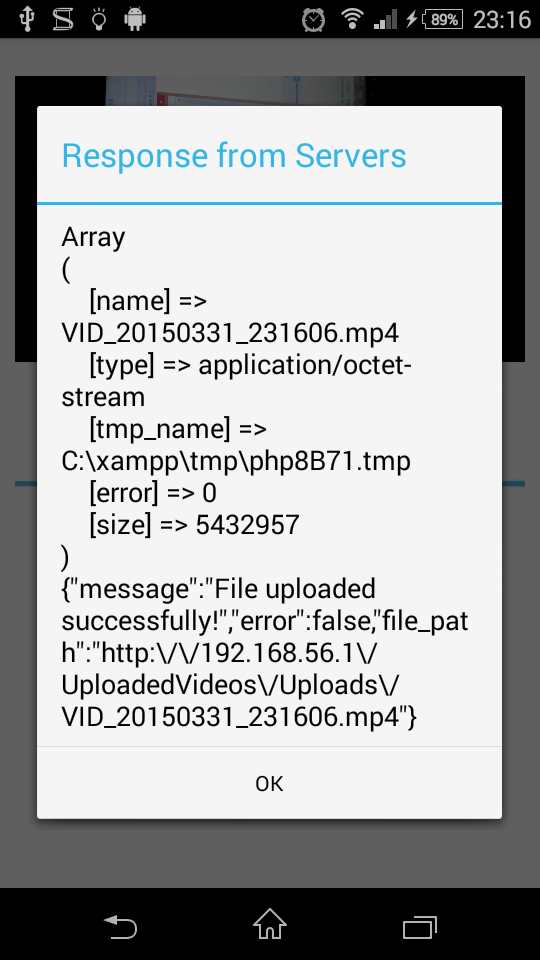
1
Решение
Задача ещё не решена.
Другие решения
Других решений пока нет …
Web-Answers © 2024
Наверх
