Создание медленного видео со скоростью 25 кадров в секунду из видео GoPro .mp4 со скоростью 100 кадров в секунду с помощью C ++ / OpenCV
У меня есть видео со скоростью 100 м / с .mp4 GoPro, и я хочу создать из него медленное движение с 25 кадрами в секунду.
Я пытаюсь два дня, но безрезультатно. Я мог бы воспроизвести видео, сохранить видео из потока Wi-Fi GoPro, но когда я пытаюсь прочитать 100fps и сохранить его в другом видеофайле со скоростью 25fps, я получаю пустые файлы!
Я подозреваю, что кодек, используемый для кодирования нового видео mp4, но я не уверен.
Вот код (я использую OpenCV 3.0.0 с Visual C ++ в сообществе Visual Studio 2013 в Windows 10 превью).
#include <iostream>
#include <vector>
#include <random>
#include <functional>
#include <algorithm>
#include <string>
#include <stdlib.h>
#include <time.h>
#include <stdio.h>
#include <opencv2/highgui/highgui.hpp>
#include <opencv2/imgproc/imgproc.hpp>
using namespace cv;
using namespace std;
int main()
{
VideoCapture inputVideo("GOPR1016.MP4"); // Open the video File
if (!inputVideo.isOpened()) {
cout << "Error opening the video" << endl;
return -1;
}
int frames_num = int(inputVideo.get(CAP_PROP_FRAME_COUNT)); // Get the number of frames in the video
cout << "Num of frames: " << frames_num << endl;
int fps = int(inputVideo.get(CAP_PROP_FPS)); // get the frame rate
cout << "FPS: " << fps << endl;
int frame_width = inputVideo.get(CAP_PROP_FRAME_WIDTH);
int frame_height = inputVideo.get(CAP_PROP_FRAME_HEIGHT);
VideoWriter outputVideo;
string name = "outputVideo.avi";
Size size = Size((int)inputVideo.get(CAP_PROP_FRAME_WIDTH), (int)inputVideo.get(CAP_PROP_FRAME_HEIGHT)); // get the resolution
outputVideo.open(name, CV_FOURCC('3', 'I', 'V', 'X'), 25, size, true); // create a new videoFile with 25fps
Mat src;
for (int i = 0; i < frames_num; i++)
{
inputVideo >> src; // read
if (src.empty()) {
break; // in case ther's nothing to read
}
outputVideo << src; // write
}
waitKey(0); // key press to close window
return 1;
}
Вот результаты:
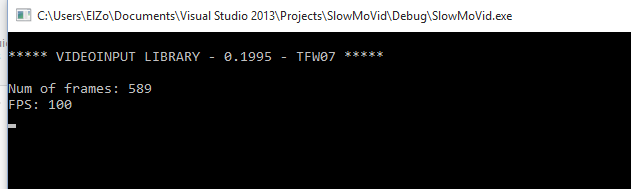
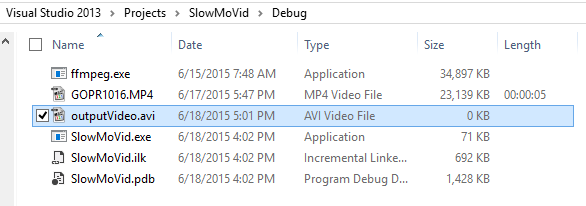
Решение
Как я и подозревал, это кодировка! Я использовал многие из них, но потом я нашел этот вопрос: Создание видео из изображений с помощью VideoCapture (OpenCV)
Затем я использовал кодированный MJPG в:
outputVideo.open(name, CV_FOURCC('M', 'J', 'P', 'G'), 25, size, true); // create a new videoFile with 25fps
и это сработало!
Вот результат:
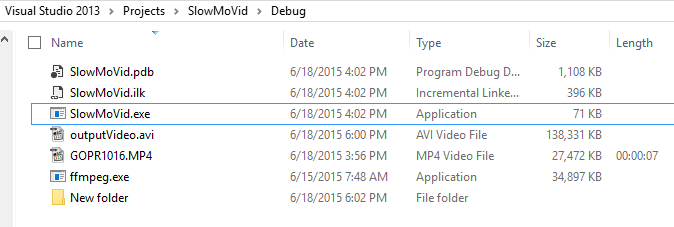
Другие решения
