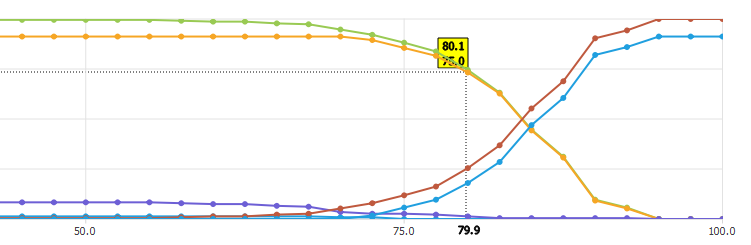QtCharts — Фон, отображение на переднем плане
Я хочу отобразить QGraphicsRectItem в моем QChartView. Но прямоугольник отображается за серией линий на графике.
Я пытался сделать setZValue (10), например, на моем QGraphicsRectItem и setZValue (0) на моем QChart, но он все еще отображается позади.
Очевидно, что я хочу, чтобы информация в прямоугольнике отображалась перед серией графика.
Конструктор
StatisticsChartView::StatisticsChartView(QWidget *parent, QChart *chart)
: QChartView(chart, parent)
{
/* Create new chart */
_chart = new QChart();
chart = _chart;
_chart->setAnimationOptions(QChart::AllAnimations);
/* Default granularity */
m_iGranularity = DEFAULT_GRANULARITY;
/* Creating ellipse item which will display a circle when the mouse goes over the series */
m_ellipse = new QGraphicsEllipseItem(_chart);
penEllipse.setColor(QColor(0, 0, 0));
penBorder.setWidth(1);
m_ellipse->setPen(penEllipse);
/* Creating text item which will display the x and y value of the mouse position */
m_coordX = new QGraphicsSimpleTextItem(_chart);
m_coordY = new QGraphicsSimpleTextItem(_chart);
penBorder.setColor(QColor(0, 0, 0));
penBorder.setWidth(1);
m_coordX->setPen(penBorder);
m_coordY->setPen(penBorder);
m_rectHovered = new QGraphicsRectItem(_chart);
m_rectHovered->setBrush(QBrush(Qt::yellow));
m_coordHoveredX = new QGraphicsSimpleTextItem(m_rectHovered);
m_coordHoveredY = new QGraphicsSimpleTextItem(m_rectHovered);
penBorder.setColor(QColor(0, 0, 0));
penBorder.setWidth(1);
m_coordHoveredX->setPen(penBorder);
m_coordHoveredY->setPen(penBorder);
m_lineItemX = new QGraphicsLineItem(_chart);
m_lineItemY = new QGraphicsLineItem(_chart);
penLine.setColor(QColor(0, 0, 0));
penLine.setStyle(Qt::DotLine);
m_lineItemX->setPen(penLine);
m_lineItemY->setPen(penLine);
/* Enable zooming in the rectangle drawn with the left click of the mouse, zoom out with right click */
rubberBand = new QRubberBand(QRubberBand::Rectangle, this);
mousePressed = 0;
seriesHovered = false;
setMouseTracking(true);
_chart->setAcceptHoverEvents(true);
_chart->setZValue(50);
m_ellipse->setZValue(10); //so it is displayed over the series
m_coordHoveredX->setZValue(20); //so it is displayed over others
setRenderHint(QPainter::Antialiasing);
setChart(_chart);
}
Создание сериала
void StatisticsChartView::drawCurve(bool bDrawScale)
{
int w = WIDTH;
int h = HEIGHT;
/* Creating series */
QLineSeries *lineFalse = new QLineSeries();
QLineSeries *lineAutomatic = new QLineSeries();
QLineSeries *lineOk = new QLineSeries();
QLineSeries *lineFalsePositive = new QLineSeries();
QLineSeries *lineManualTreatement = new QLineSeries();
QLineSeries *lineFalseNegative = new QLineSeries();
QList<QLineSeries*> lineSeriesList;
lineSeriesList << lineFalse << lineAutomatic << lineOk << lineFalsePositive << lineManualTreatement << lineFalseNegative;
QList<QString> nameSeriesList;
nameSeriesList << "False" << "Automatic" << "Ok" << "FalsePositive" << "ManualTreatement" << "FalseNegative";
QList<QVector<GraphPoint>> graphPointList;
graphPointList << gpFalse << gpDetected << gpOk << gpDetectedNotOk << gpManualTreatement << gpFalseNegative;
double graphX = 100.0 / (m_iGranularity);
bool pointsVisible = true;
for (int n = 0; n < lineSeriesList.count(); ++n)
{
/* Adding points to line series */
for (int i = 0; i < m_iGranularity + 1; ++i)
{
lineSeriesList[n]->append(i * graphX, (float)(graphPointList[n][i]).fValue * 100);
lineSeriesList[n]->setPointsVisible(pointsVisible);
lineSeriesList[n]->setName(nameSeriesList[n]);
}
}
_chart->legend()->setVisible(true);
_chart->legend()->setAlignment(Qt::AlignBottom);
/* Setting axis X and Y */
axisX = new QValueAxis();
axisY = new QValueAxis();
axisX->setRange(0, 100);
axisY->setRange(0, 100);
/* Adding line series to the chart and attaching them to the same axis */
for (int j = 0; j < lineSeriesList.count(); ++j)
{
_chart->addSeries(lineSeriesList[j]);
_chart->setAxisX(axisX, lineSeriesList[j]);
_chart->setAxisY(axisY, lineSeriesList[j]);
connect(lineSeriesList[j], SIGNAL(hovered(QPointF, bool)), this, SLOT(onSeriesHovered(QPointF, bool)));
}_chart->resize(w, h);
return;
}
Рисование прямоугольника на графике
void StatisticsChartView::onSeriesHovered(QPointF point, bool state)
{
seriesHovered = state;/* Updating the size of the rectangle */
if (mousePressed == 0 && seriesHovered == true)
{
/* x and y position on the graph */
qreal x = _chart->mapToPosition(point).x();
qreal y = _chart->mapToPosition(point).y();
/* x and y value on the graph from 0 to 100 for ou graph */
qreal xVal = point.x();
qreal yVal = point.y();
qreal maxX = axisX->max();
qreal minX = axisX->min();
qreal maxY = axisY->max();
qreal minY = axisY->min();
/* We don't want to display value outside of the axis range */
if (xVal <= maxX && xVal >= minX && yVal <= maxY && yVal >= minY)
{
m_coordHoveredX->setVisible(true);
m_coordHoveredY->setVisible(true);
m_rectHovered->setVisible(true);
m_ellipse->setVisible(true);
m_rectHovered->setRect(x - 31, y - 31, 30, 30);
qreal rectX = m_rectHovered->rect().x();
qreal rectY = m_rectHovered->rect().y();
qreal rectW = m_rectHovered->rect().width();
qreal rectH = m_rectHovered->rect().height();
/* We're setting the labels and nicely adjusting to chart axis labels (adjusting so the dot lines are centered on the label) */
m_coordHoveredX->setPos(rectX + rectW / 4 - 3, rectY + 1);
m_coordHoveredY->setPos(rectX + rectW / 4 - 3, rectY + rectH / 2 + 1);/* Setting value to displayed with four digit max, float, 1 decimal */
m_coordHoveredX->setText(QString("%1").arg(xVal, 4, 'f', 1, '0'));
m_coordHoveredY->setText(QString("%1").arg(yVal, 4, 'f', 1, '0'));
m_ellipse->setRect(QRectF::QRectF(x, y, 10, 10));
m_ellipse->setPos(x, y);
m_ellipse->setBrush(QBrush(Qt::red));
}
else
{
/* We're not displaying information if out of the chart */
m_coordHoveredX->setVisible(false);
m_coordHoveredY->setVisible(false);
m_rectHovered->setVisible(false);
m_ellipse->setVisible(false);
}}
else
{
/* We're not displaying information if series aren't hovered */
m_coordHoveredX->setVisible(false);
m_coordHoveredY->setVisible(false);
m_rectHovered->setVisible(false);
m_ellipse->setVisible(false);
}
}
Решение
Задача ещё не решена.
Другие решения
Других решений пока нет …