OpenGL несколько объектов, текстурированные и не текстурированные, артефактирование
Я рисую рамку с висящими на ней маятниками, на маятники наложена текстура, но на рамке нет текстур. Когда я показываю оба, я получаю
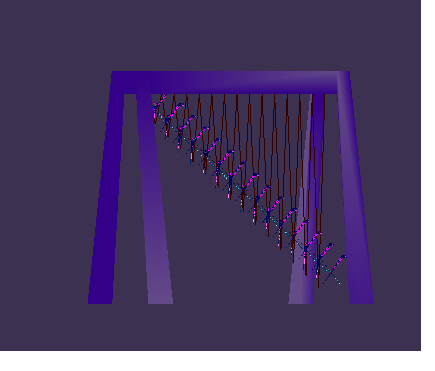
Но когда я рисую только маятники, они рисуют правильно, и я получаю
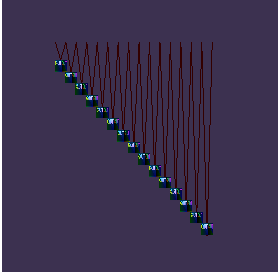
Я не уверен, почему это так. Я взорвал маятники, и текстуры, кажется, отображаются в вершинах кадра. Вот декольте Вао
// Create a vertex array object
glGenVertexArrays( 1, &vao );
glBindVertexArray( vao );
// Create and initialize two buffer objects
glGenBuffers( 2, buffers);
//one buffer for the vertices and colours
glBindBuffer( GL_ARRAY_BUFFER, buffers[0]);
glBufferData( GL_ARRAY_BUFFER, numFPointBytes + numVertexColourBytes,NULL, GL_STATIC_DRAW );
glBufferSubData( GL_ARRAY_BUFFER, 0, numFPointBytes, fPoints );
glBufferSubData( GL_ARRAY_BUFFER, numVertexPositionBytes, numVertexColourBytes, frameVertexColours);
//one buffer for the indices
glBindBuffer( GL_ELEMENT_ARRAY_BUFFER, buffers[1]);
glBufferData( GL_ELEMENT_ARRAY_BUFFER, sizeof(frameIndices),frameIndices, GL_STATIC_DRAW );
// set up vertex arrays
GLuint fVPosition = glGetAttribLocation( program, "vPosition" );
glEnableVertexAttribArray( fVPosition );
glVertexAttribPointer( fVPosition, 4, GL_FLOAT, GL_FALSE, 0, BUFFER_OFFSET(0) );
GLuint fVColor = glGetAttribLocation( program, "vColor" );
glEnableVertexAttribArray( fVColor );
glVertexAttribPointer( fVColor, 4, GL_FLOAT, GL_FALSE, 0, BUFFER_OFFSET(numVertexPositionBytes) );
glBindVertexArray(0);glGenVertexArrays( 2, &pVao );
glBindVertexArray( pVao );
// Create and initialize two buffer objects
glGenBuffers( 1, pBuffers);
//glBufferSubData( GL_ARRAY_BUFFER, numPVertexPositionBytes, numPVertexColourBytes, pCols);
glBindBuffer( GL_ELEMENT_ARRAY_BUFFER, pBuffers[0]);
glEnableVertexAttribArray(0);
glBufferData( GL_ELEMENT_ARRAY_BUFFER,numPVertexPositionBytes+ numPVertexColourBytes+numTexCoordBytes, NULL, GL_STATIC_DRAW );
glBufferSubData( GL_ARRAY_BUFFER, 0, numPVertexPositionBytes, pendulumVertexPos );
glBufferSubData( GL_ARRAY_BUFFER, numPVertexPositionBytes, numPVertexColourBytes, pCols);
glBufferSubData( GL_ARRAY_BUFFER, numPVertexPositionBytes+numPVertexColourBytes, numTexCoordBytes, texCoords);
// set up vertex arrays
GLuint pVPosition = glGetAttribLocation( program, "vPosition" );
glEnableVertexAttribArray( pVPosition );
glVertexAttribPointer( pVPosition, 4, GL_FLOAT, GL_FALSE, 0, BUFFER_OFFSET(0) );
GLuint pVColor = glGetAttribLocation( program, "vColor" );
glEnableVertexAttribArray( pVColor );
glVertexAttribPointer( pVColor, 4, GL_FLOAT, GL_FALSE, 0, BUFFER_OFFSET(numPVertexPositionBytes) );
GLuint vTexCoord = glGetAttribLocation( program, "vTexCoord" );
glEnableVertexAttribArray(vTexCoord);
glVertexAttribPointer( vTexCoord, 2, GL_FLOAT, GL_FALSE, 0, BUFFER_OFFSET(numPVertexPositionBytes+numPVertexColourBytes) );
и дисплей
void
display( void )
{
glClear( GL_COLOR_BUFFER_BIT | GL_DEPTH_BUFFER_BIT );modelViewStack.loadIdentity();
modelViewStack.pushMatrix();
glDisable(GL_TEXTURE_2D);modelViewStack.lookAt(radius*sin(theta)*cos(phi),
radius*sin(theta)*sin(phi),
radius*cos(theta),
0.0,0.0,0.0,
0.0,1.0,0.0);
modelViewStack.rotatef(rotate,0.0,1.0,0.0);
glUniformMatrix4fv(modelView, 1, GL_FALSE, modelViewStack.getMatrixf());
glBindVertexArray(vao);
glBindBuffer(GL_ARRAY_BUFFER, buffers[0]);
glBufferSubData(GL_ARRAY_BUFFER, 0, numVertexPositionBytes, frameVertexPositions );
glBufferSubData( GL_ARRAY_BUFFER, numVertexPositionBytes, numVertexColourBytes, frameVertexColours);
glBindBuffer(GL_ELEMENT_ARRAY_BUFFER, buffers[1]);
//Indexing into vertices we need to use glDrawElements
glDrawElements(GL_TRIANGLES, NumFIndices, GL_UNSIGNED_BYTE, 0);
modelViewStack.popMatrix();
lineScale = 1.0/8.0;
pendulumScale = 1.0/8.0;for(int i = 0; i<NumPendulums; i++){
if(!active[i]){
currentTheta[i] = 0.0;
}
modelViewStack.loadIdentity();
modelViewStack.pushMatrix();
glEnable(GL_TEXTURE_2D);
modelViewStack.lookAt(radius*sin(theta)*cos(phi),
radius*sin(theta)*sin(phi),
radius*cos(theta),
0.0,0.0,0.0,
0.0,1.0,0.0);
modelViewStack.scalef(pendulumScale,pendulumScale,pendulumScale);
modelViewStack.rotatef(currentTheta[i],0.0,0.0,1.0);
modelViewStack.rotatef(rotate,0.0,1.0,0.0);
modelViewStack.translatef(dhVals[i][1],dhVals[i][4],0.0);
glUniformMatrix4fv(modelView, 1, GL_FALSE, modelViewStack.getMatrixf());glBindVertexArray(pVao);
glBindBuffer(GL_ARRAY_BUFFER, pBuffers[0]);
glDrawArrays(GL_TRIANGLES,0,NumPVertices);glBindVertexArray(0);
glDisable(GL_TEXTURE_2D);
modelViewStack.popMatrix();modelViewStack.loadIdentity();
modelViewStack.pushMatrix();
modelViewStack.lookAt(radius*sin(theta)*cos(phi),
radius*sin(theta)*sin(phi),
radius*cos(theta),
0.0,0.0,0.0,
0.0,1.0,0.0);
modelViewStack.rotatef(currentTheta[i],0.0,0.0,1.0);
modelViewStack.rotatef(rotate,0.0,1.0,0.0);
modelViewStack.scalef(pendulumScale,lineScale,pendulumScale);
modelViewStack.translatef(dhVals[i][1],0.0,0.0);glUniformMatrix4fv(modelView, 1, GL_FALSE, modelViewStack.getMatrixf());
glEnableVertexAttribArray(0);
glBindVertexArray(lineVao);
glDrawArrays(GL_LINES,0,NumLVertices);
glBindVertexArray(0);
modelViewStack.popMatrix();
float temp = changeAngle(currentTheta[i], dhVals[i][5], dhVals[i][6], dhVals[i][7], i);
currentTheta[i] = temp;
lineScale+=0.09;
}projectionStack.loadIdentity();
projectionStack.ortho(-20.0,20.0,-20.0,10.0,-20.0,20.0);
calculateLighting(fPoints,frameVertexColours,NumFSides,6);
calculateLighting(pPoints,pCols,NumPSides,6);glUniformMatrix4fv(projection, 1, GL_FALSE, projectionStack.getMatrixf());
glutSwapBuffers();
}
Это проблема с поддержанием вершин или это что-то еще?
Решение
Я не вижу glDisableVertexAttribArray звонки в вашем коде. Что означало бы, что все еще есть текстурные координаты, считанные из буфера texcoord. Также вам придется либо открепить текстуру, либо хотя бы использовать шейдер, который не читает текстуру.
Другие решения
Других решений пока нет …
