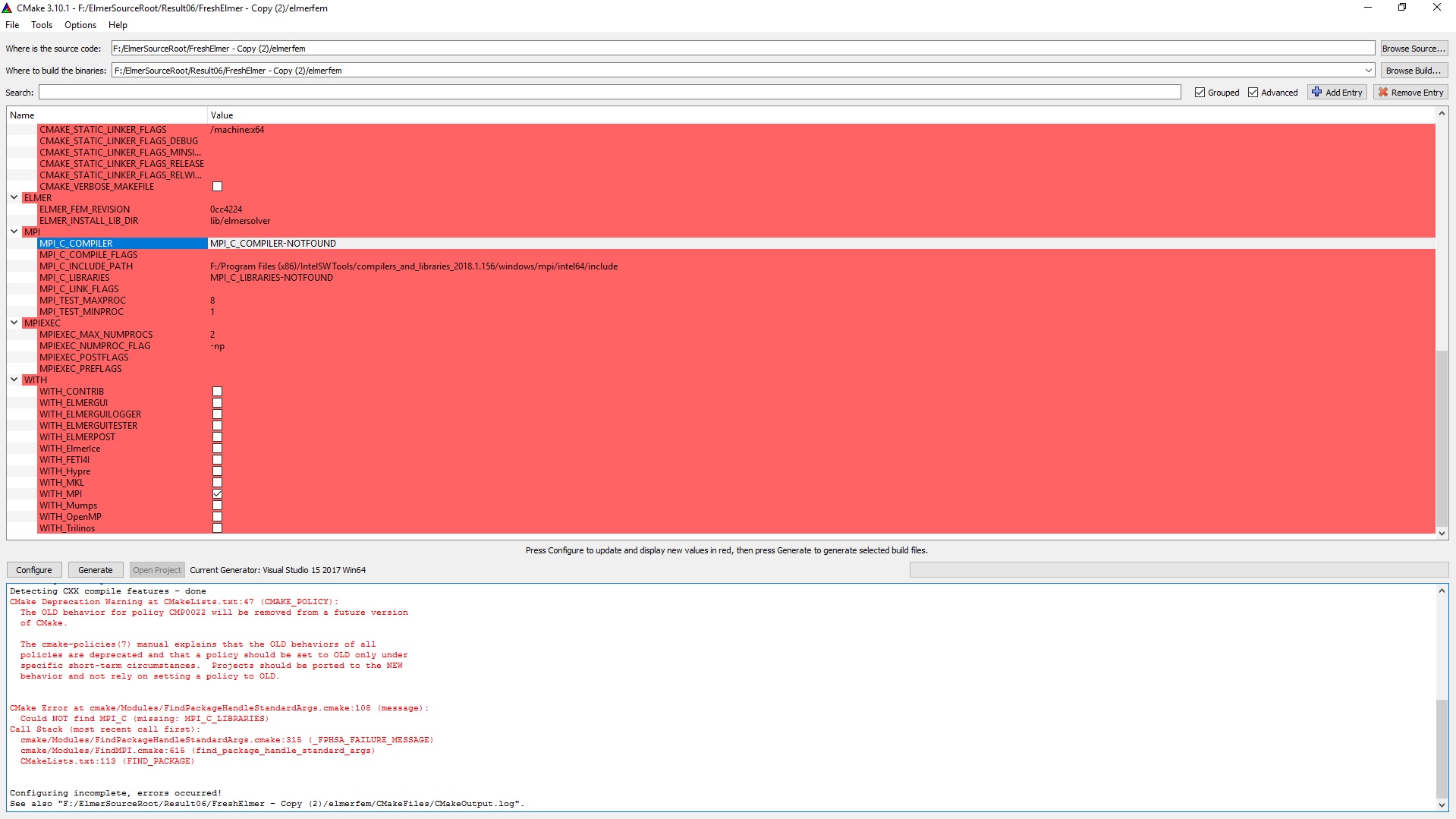Как я могу покрыть ошибки MPI в CMAKE-GUI, Visual Studio, Intel Parallel Studio, таких как mpicc
Я настраиваю проект через CMAKE-GUI 3.10.1 с Visual Studio 15 2017 Win64 Интегрировано с Intel Parallel Studio XE 2018 на windows , CMake остановимся на этой ошибке:
The Fortran compiler identification is Intel 18.0.1.20171018
The C compiler identification is MSVC 19.11.25507.1
The CXX compiler identification is MSVC 19.11.25507.1
Check for working Fortran compiler: F:/Program Files (x86)/IntelSWTools/compilers_and_libraries_2018/windows/bin/intel64/ifort.exe
Check for working Fortran compiler: F:/Program Files (x86)/IntelSWTools/compilers_and_libraries_2018/windows/bin/intel64/ifort.exe -- works
Detecting Fortran compiler ABI info
Detecting Fortran compiler ABI info - done
Determine Intel Fortran Compiler Implicit Link Path
Determine Intel Fortran Compiler Implicit Link Path -- done
Checking whether F:/Program Files (x86)/IntelSWTools/compilers_and_libraries_2018/windows/bin/intel64/ifort.exe supports Fortran 90
Checking whether F:/Program Files (x86)/IntelSWTools/compilers_and_libraries_2018/windows/bin/intel64/ifort.exe supports Fortran 90 -- yes
Check for working C compiler: C:/Program Files (x86)/Microsoft Visual Studio/2017/Enterprise/VC/Tools/MSVC/14.11.25503/bin/HostX86/x64/cl.exe
Check for working C compiler: C:/Program Files (x86)/Microsoft Visual Studio/2017/Enterprise/VC/Tools/MSVC/14.11.25503/bin/HostX86/x64/cl.exe -- works
Detecting C compiler ABI info
Detecting C compiler ABI info - done
Detecting C compile features
Detecting C compile features - done
Check for working CXX compiler: C:/Program Files (x86)/Microsoft Visual Studio/2017/Enterprise/VC/Tools/MSVC/14.11.25503/bin/HostX86/x64/cl.exe
Check for working CXX compiler: C:/Program Files (x86)/Microsoft Visual Studio/2017/Enterprise/VC/Tools/MSVC/14.11.25503/bin/HostX86/x64/cl.exe -- works
Detecting CXX compiler ABI info
Detecting CXX compiler ABI info - done
Detecting CXX compile features
Detecting CXX compile features - done
CMake Deprecation Warning at CMakeLists.txt:47 (CMAKE_POLICY):
The OLD behavior for policy CMP0022 will be removed from a future version
of CMake.
The cmake-policies(7) manual explains that the OLD behaviors of all
policies are deprecated and that a policy should be set to OLD only under
specific short-term circumstances. Projects should be ported to the NEW
behavior and not rely on setting a policy to OLD.CMake Error at cmake/Modules/FindPackageHandleStandardArgs.cmake:108 (message):
Could NOT find MPI_C (missing: MPI_C_LIBRARIES)
Call Stack (most recent call first):
cmake/Modules/FindPackageHandleStandardArgs.cmake:315 (_FPHSA_FAILURE_MESSAGE)
cmake/Modules/FindMPI.cmake:615 (find_package_handle_standard_args)
CMakeLists.txt:113 (FIND_PACKAGE)Configuring incomplete, errors occurred!
See also "F:/ElmerSourceRoot/Result06/FreshElmer - Copy (2)/elmerfem/CMakeFiles/CMakeOutput.log".
Вот мой Cmake-GUI MPI список:
MPI_C_COMPILER MPI_C_COMPILER-NOTFOUND
MPI_C_COPILE_FLAG
MPI_C_INCLUDE_PATH F:/Program Files (x86)/IntelSWTools/compilers_and_libraries_2018.1.156/windows/mpi/intel64/include
MPI_C_LIBRARIES MPI_C_LIBRARIES-NOTFOUND
MPI_C_LINKS_FLAGS
MPI_TEST_MAXPROC 8
MPI_TEST_MINPROC 1
Вот мой снимок CMAKE-GUI
Также, когда я бегу mpicc в командной строке я получаю это:
C:\Users\admin>mpicc
mpicc.bat for the Intel(R) MPI Library 2018 Update 1 for Windows*
Copyright(C) 2007-2017, Intel Corporation. All rights reserved.
Simple script to compile and/or link MPI programs.
This script knows the default flags and libraries, and can handle
alternative C compilers and the associated flags and libraries.
Usage: "mpicc.bat [options] <files>"----------------------------------------------------------------------------
The following options are supported:
-cc=<name> to specify a C compiler name: i.e. -cc=icl.exe
-cxx=<name> to specify a C++ compiler name: i.e. -cxx=icpc.exe
-echo to print the scripts during its execution
-show to show command lines without real calling
-show_env to show environment variables
-v to print version of the script
-ilp64 to link ilp64 wrapper library
-t or -trace
to build with the Intel(R) Trace Collector Library
-check_mpi to build with the Intel(R) Trace Collector correctness
checking library
-profile=<name> to specify a profile configuration file in
the I_MPI_COMPILER_CONFIG_DIR folder: i.e. -profile=myprofile
-link_mpi=<name>
link against the specified version of the Intel(R) MPI Library
All other options will be passed to the compiler without changing.
----------------------------------------------------------------------------
The following environment variables are used:
I_MPI_ROOT Intel(R) MPI Library installation directory path
I_MPI_{CC,CXX} or MPICH_{CC,CXX}
the path/name of the underlying compiler to be used
I_MPI_{CC,CXX}_PROFILE or MPI_{CC,CXX}_PROFILE
name of profile file (without extension)
I_MPI_COMPILER_CONFIG_DIR
folder which contains configuration files *.conf
VT_ROOT Intel(R) Trace Collector installation directory path
----------------------------------------------------------------------------
Я установил Intel Parallel Studio XE 2018 Так что я не знаю, почему я Cmake-GUI не мог найти mpicc ,
может быть с положить Intel mpicc.exe путь к cmake-gui и что-то подобное для других параметров MPI cmake-GUI все работает правильно. Но я не уверен
Итак, как я могу покрыть MPI в CMAKE-GUI?
Решение
Задача ещё не решена.
Другие решения
Других решений пока нет …