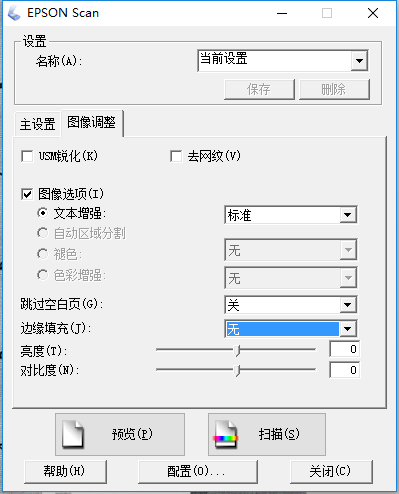c # — край изображения обрезается при конвертации DIBto ImageSource
Я использую приведенный ниже код для преобразования DIB из сканера с TWAIN в BitmapSource, но я обнаружил, что край изображения обрезан. Размер изображения отличается от исходного изображения. Есть ли что-то не так в коде ниже, когда изображение генделя?
/// <summary>
/// Get managed BitmapSource from a DIB provided as a low level windows hadle
///
/// Notes:
/// Data is copied from the source so the windows handle can be saftely discarded
/// even when the BitmapSource is in use.
///
/// Only a subset of possible DIB forrmats is supported.
///
/// </summary>
/// <param name="dibHandle"></param>
/// <returns>A copy of the image in a managed BitmapSource </returns>
///
public static BitmapSource FormHDib(IntPtr dibHandle)
{
BitmapSource bs = null;
IntPtr bmpPtr = IntPtr.Zero;
bool flip = true; // vertivcally flip the image
try {
bmpPtr = Win32.GlobalLock(dibHandle);
Win32.BITMAPINFOHEADER bmi = new Win32.BITMAPINFOHEADER();
Marshal.PtrToStructure(bmpPtr, bmi);
if (bmi.biSizeImage == 0)
bmi.biSizeImage = (uint)(((((bmi.biWidth * bmi.biBitCount) + 31) & ~31) >> 3) * bmi.biHeight);
int palettSize = 0;
if (bmi.biClrUsed != 0)
throw new NotSupportedException("DibToBitmap: DIB with pallet is not supported");
// pointer to the beginning of the bitmap bits
IntPtr pixptr = (IntPtr)((int)bmpPtr + bmi.biSize + palettSize);
// Define parameters used to create the BitmapSource.
PixelFormat pf = PixelFormats.Default;
switch (bmi.biBitCount) {
case 32:
pf = PixelFormats.Bgr32;
break;
case 24:
pf = PixelFormats.Bgr24;
break;
case 8:
pf = PixelFormats.Gray8;
break;
case 1:
pf = PixelFormats.BlackWhite;
break;
default: // not supported
throw new NotSupportedException("DibToBitmap: Can't determine picture format (biBitCount=" + bmi.biBitCount + ")");
// break;
}
int width = bmi.biWidth;
int height = bmi.biHeight;
int stride = (int)(bmi.biSizeImage / height);
byte[] imageBytes = new byte[stride * height];
//Debug: Initialize the image with random data.
//Random value = new Random();
//value.NextBytes(rawImage);
if (flip) {
for (int i = 0, j = 0, k = (height - 1) * stride; i < height; i++, j += stride, k -= stride)
Marshal.Copy(((IntPtr)((int)pixptr + j)), imageBytes, k, stride);
} else {
Marshal.Copy(pixptr, imageBytes, 0, imageBytes.Length);
}
int xDpi = (int)Math.Round(bmi.biXPelsPerMeter * 2.54 / 100); // pels per meter to dots per inch
int yDpi = (int)Math.Round(bmi.biYPelsPerMeter * 2.54 / 100);
// Create a BitmapSource.
bs = BitmapSource.Create(width, height, xDpi, yDpi, pf, null, imageBytes, stride);
Win32.GlobalUnlock(pixptr);
Win32.GlobalFree(pixptr);
pixptr = IntPtr.Zero;
imageBytes = null;
bmi = null;
} catch (Exception ex) {
//string msg = ex.Message;
}
finally {
// cleanup
if (bmpPtr != IntPtr.Zero) { // locked sucsessfully
Win32.GlobalUnlock(dibHandle);
}
}
Win32.GlobalUnlock(bmpPtr);
Win32.GlobalFree(bmpPtr);
bmpPtr = IntPtr.Zero;
return bs;
}
Этот код из Вот.
Решение
Я нахожу основную причину сейчас, это вызвано неправильным TWAIN установка.
Установить Edge padding ничто не решит эту проблему.
Другие решения
Других решений пока нет …